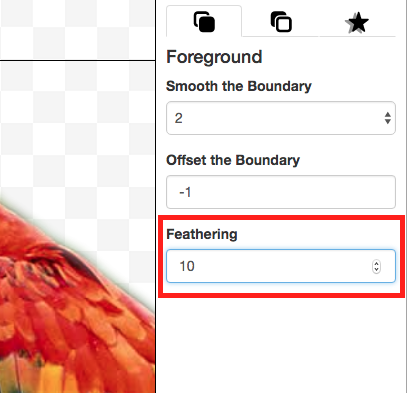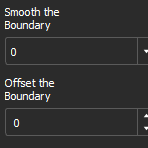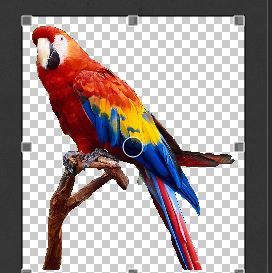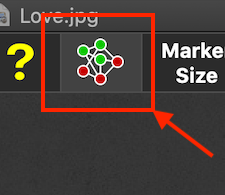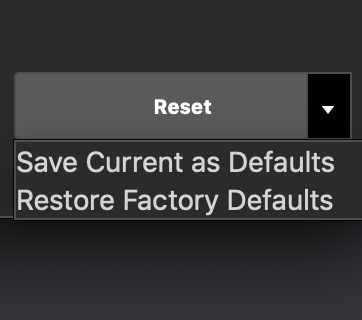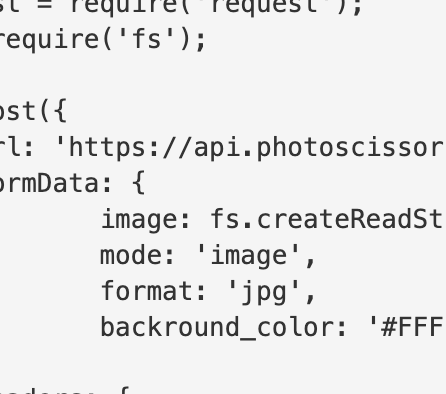PhotoScissors Tutorials
Learn How to Remove Image Background 100% Automatically!
Tutorials for Online Version:
How to Remove Background of Photos Online
This article describes how to remove the background from photos.
How to Change a Background Photo Online
Discover how to change image background to transparent, colored or image one.
How to Prepare a Product Photo for Online Shops
Learn how to change the background of a product photo for listing at Shopify, Amazon or Etsy.
How to Edit Image Background Like a Pro
Read this tutorial for some advanced techniques you can use when removing background from an image.
How to Make a Background of the Image Transparent
Learn how to automatically remove background of any image and make it transparent.
How to Remove Background from a Logo
PhotoScissors prepares logo images for publishing by removing unnecessary background in just a few clicks.
How to Remove Background Around Hair
This tutorial explains why PhotoScissors is the best option to remove background from hair.
How to Copy Objects Between Photos
Learn how to easily add a new element to your photo.
How to Add New Background to Photo
The Simple Way to Add a New Photo Background without Any Specific Skills.
How to Add Shadow to Object
By utilizing a clear background and transparent shadows, you can significantly enhance the appeal of your product pictures, making them more visually captivating.
Blur Background and Enhance Image Depth in Your Photos
With PhotoScissors, effortlessly open your image and let it automatically remove the background, enabling you to easily apply a blur effect.
Effortlessly Remove Background from Portrait Photos for Profile Pictures
Remove the background from portrait photos, perfect for creating a profile picture with a clean and professional look.
Enhance your photo by Apply Grayscale filter to Background or Foreground
Apply a grayscale effect to either the background or the main object in the scene, allowing you to swiftly enhance your photo's visual impact.
Tutorials for Windows and Mac versions:
How to Remove Background from Photo
How to Remove Background from Photo: A Definitive Step-by-step Guide to Perfect Back Scenes.
How to Replace Photo Background
Whenever you need to replace a photo background, PhotoScissors is a tool you are looking for. With few mouse clicks you'll replace an ugly backstage with a more pleasant view.
How to Remove Complex Background in a Pro-level
Is there a way to get rid of more complex backgrounds in a simple and effortless way? Yes, answers PhotoScissors. This tutorial explains advanced features.
How to Remove Background Around Hair
This tutorial explains why PhotoScissors is the best option to remove background around hair on a portrait. The transparent marker does the trick and saves you hours of scrupulous editing.
How to Remove Background from Transparent Objects
Read this if you tried to delete background on a photo with semi-transparent objects on it (glass, hair, fog) and failed. PhotoScissors has a very simple solution for you.
How to Prepare a Product Photo for eBay, Amazon or Etsy shop
Learn how to create a perfect eBay, Amazon or Etsy product listing by removing background from the photo of your goods.
How to Crop the Image after Removing Its Background
Learn how to remove unnecessary empty space after the background has gone. With PhotoScissors this operation takes as little as two mouse clicks!
How to Add Shadow to Photo
Clear background and transparent shadows can make pictures of your goods much more attractive. If you sell on eBay or any other e-store, don't miss this PhotoScissors tutorial.
How to Easily Prepare Your Photo for Job Sites, Dating Sites and Other Online Forms
Read this article to learn how to make your usual photo look much better with a simple scissor-like operation. A few mouse clicks produce nice portrait ready to upload on any website.
How to Create Collage
Creating collages with PhotoScissors? Sure. Read this tutorial to learn how to create fantastic photo collages in several seconds. Even if you are doing this for the first time!
How to Use an Alpha Mask
In this article we explain how to create an alpha mask in PhotoScissors in a minute and import that mask to Photoshop for further editing or applying it to images. And it's easier than you think!
How to Move an Object on the Photo
Learn how you can move an object on the photo without any traces and leftovers from it in the background at the old location. I fact, the entire procedure takes just 4 simple steps.
How to Remove Background by Color
Quickly erase the background from photo by color. All you need to do is highlight some of the foreground and background and our algorithm takes care of details.
How to Manually Edit Mask
Sometimes automatic algorithms produce non-perfect results. Here is how you can precisely finalize the photo using the "Group by Color" feature in PhotoScissors.
How to Replace Sky in a Photo
How to replace the sky on a photo without too much trouble and too complex software? The answer is PhotoScissors and this tutorial.
How to Add Effects
This tutorial shows how you can cut out an object from the photo, replace the background on it or apply various effects to the object or to the background to make the photo look better.
How to Blur Background In Photos
Read this tutorial to learn how to increase depth on photo post factum with PhotoScissors.
How to Make Background Grayscale
Here, we use PhotoScissors to selectively make a faded background. Once available only to Photoshop-savvy users, this effect is dramatically easy to apply now thanks to the program.
How to Turn Background or Foreground to Negative
Here is how you can make the background of a photo negative using PhotoScissors. The same way you can turn foreground objects negative as well. The effect looks great and the process is exceedingly simple.
How to Pixelate Background or Foreground
Pixelation is a very interesting effect. This tutorial explains how you can pixelate image backgrounds or foregrounds using PhotoScissors and suggests a number of possible uses for this cool effect.
How to Replace Background from Many Images in a Batch Mode
PhotoScissors can batch remove background from all your images using the same settings.
Tutorials for iOS (iPhone & iPad) version:
Remove Background from Photo on iOS (iPhone & iPad)
The easy way to remove background from a photo - a quick, easy and effective approach using PhotoScissors for iOS.
API:
How to Remove Image Background Programmatically
Integrate background removal capabilities into any app or website with PhotoScissors background remover API.